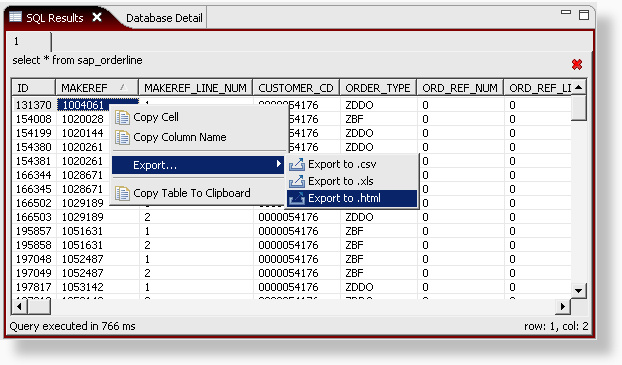SQL Result View
In the SQL Result View, you can see the results from your query.
Columns in the result view are sortable by clicking on the column header.
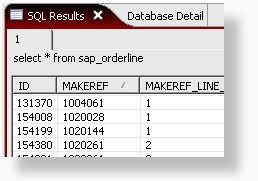
Finding a column in the results view becomes easy using the quick find.
Press CTRL-F and start entering the first letters of the column name. The view will scroll to the first match. To continue to the next match, press ENTER.
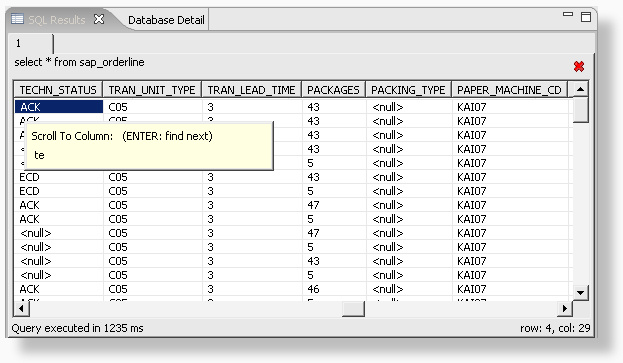
You can rerun the same query by selecting the query results and pressing F5.
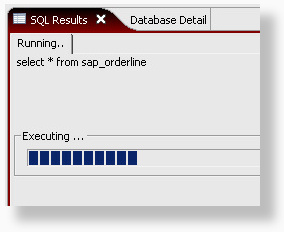
Different export options are available to export the query results.